
EduCard Child Mockup
A downloadable App Mockup for Windows, macOS, and Linux
Spending more doesn't mean you'll be happier. You either eat your marshmallow now and have an immediate -- yet temporary -- pleasure or you wait a couple of minutes and get a second mellow, which will provide you with a prolonged and extremely tasty satisfaction. Still, saving everything you have won't make you any more content than you were before. Money itself doesn't make you happy; the benefits it brings with it do. This is the first mockup of the "child" page of the EduCard app. It was written by Gabriel Hamoui in 2020 using the Processing Foundation Library for Java.
Download
Install instructions
I hope you can easily download and run the application. It should work without a problem for Mac OS X, but if you use another software, you might need to download Java 8. Let me know if something goes wrong. Once the zip is opened, enter the folders until you find a file named "EduCard" that has the following logo: black circle with a white "13" written in the center. Double click on it and it should open and run the app.
***Ps: If, once you download it, it says that you can't open it because it's from an unidentified developer or similar, follow the following steps:***
- In the Finder
 on your Mac, locate the app you want to open.
on your Mac, locate the app you want to open.
Don’t use Launchpad to do this. Launchpad doesn’t allow you to access the shortcut menu.
- Control-click the app icon, then choose Open from the shortcut menu.
- Click Open. The app is saved as an exception to your security settings, and you can open it in the future by double-clicking it just as you can any registered app.
Sorry for any inconvenience. Let me know if I can be of any help: gabriel@educardbr.com
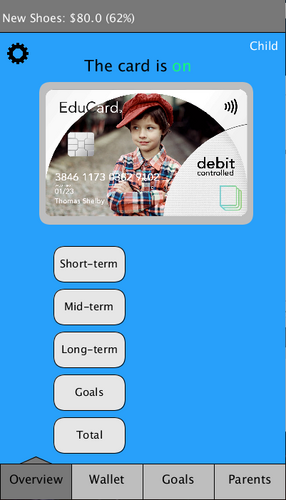
Leave a comment
Log in with itch.io to leave a comment.